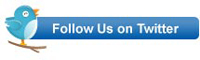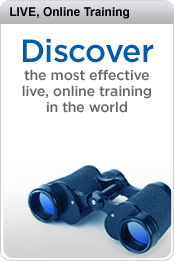Wouldn’t you like to write better contract proposals, business plans, executive summaries, recommendation reports and internal business communications, such as e-mail?
The element of persuasion is what sets business writing apart from other forms of writing. Professional business writing convinces your audience to do what you want, even though there may be initial resistance.
You need to project-manage your writing by breaking it into tasks (WBS), scheduling them (Gantt Chart), and identifying any resources you need (RAM).
A four-step technique is:
- Identify the objective
- What exactly are you being asked to write about?
- What do you need your readers to do when they have read your text?
- Analyze your audience
- Who are your readers?
- What do they need to know?
- Research
- What sources will you use for your research?
- Do you need help from a Subject-Matter Expert (SME)?
- Draft, edit, and revise
- Improve the quality of your writing
When Stephen King finishes a book he puts it away for 2 months and then looks to cut 15% before his editor even sees it.
Crow and Parkin-Dillon suggest the POWER process for project-managing your writing.
Prewrite
- Plan
- Identify objective
- Analyze audience
Organize information
- Perform research
- Generate topics
- Reduce topics
- Structure topics
Write
- Prototype document
- Test prototype
- Draft document
Edit
- Review
- Proofread
- Mark up pages
Rewrite
- Implement changes
Editing and Rewriting are iterative and interactive steps of the POWER process. Using the POWER process helps you avoid last-minute crises and meet due dates with ease.
Crow and Parkin-Dillon recommend these approximate times for a writing project:
- Prewrite and Organize—40 percent
— Plan
— Identify scope and objectives
— Identify audience and scenarios
— Research
— Generate topics
- Write—30 percent
- Edit and Rewrite—30 percent
— Review and edit
– Proofread
— Revise
— Publish
Keep Prewriting, Writing, and Rewriting Separate
You need to plan, draft, and rewrite your document. Don’t rewrite as you write. You’ll drive yourself crazy and probably never finish.
Many people think revision means they somehow failed. Nothing has ever been written that wouldn’t have been improved by taking the opportunity to revise it.
Professional writers know the real work is done in the rewriting, not in the writing.
Persuasive writing is about assessing your customers’ needs and responding directly to those needs. Audience analysis, brainstorming, outlining, establishing credibility, stating credentials, avoiding logical fallacies and appealing to intelligence are persuasive writing tools and techniques you can use to be successful.
For more on how to project-manage your writing, have a look at Learning Tree, Intl. Course #219: Business and Report Writing Introduction.